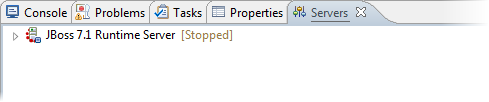Showing the Server Status
-
On the
Window menu, click
The Show View dialog box appears.
-
Choose
, then click
OK.
The Servers pane appears.
-
Click the
new server wizard link.
The New Server dialog box appears.
-
In the
Select the server type field, type
JBoss AS 7.1, choose the server, then click
Finish.
The server, and its status, appears in the Servers pane.
-
To display server details, double-click the server entry.
Details for the server appear in the main pane.