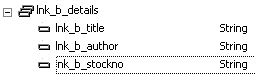Define a reusable field
We now need to define our input fields. In doing this, we will demonstrate another feature of the Interface Mapper -- Reusable Fields. You create reusable fields from COBOL entry point fields for the purpose of using them across operations. In Java terms, a reusable field is a custom record according to the CustomRecord interface defined in the Common Client Interface (CCI) from Sun. For Java-based service interfaces, the Interface Mapper assigns a custom data type to interface fields created from reusable fields based on the CCI. Here we will create a group of reusable fields that contains only the fields used by the service interface, eliminating those that are not.
- Drag lnk-b-details to the Reusable Fields pane.
- Fully expand the tree under lnk_b_details in the Reusable Fields pane.
- Ungroup lnk_b_text_details so that all the items are at the same level. To do this, right-click each of the fields under lnk_b_text_details; then click Ungroup for each.
- Delete each elementary field in the Reusable Fields pane except lnk_b_title, lnk_b_author and lnk_b_stockno. To delete a field, either click it and press Delete or right-click it and select Delete from the context menu. If the tree view contracts, expand it to see what you have created.
- Drag
lnk_b_details from the
Reusable Fields pane to the
Interface Fields pane. Be sure not to drop it amongst the fields that are subordinate to
readop_details.
This creates an interface field of type lnk_b_details. By default, its name is also lnk_b_details.
- Because Java requires that group fields have unique names across operations, change the name of lnk_b_details interface field to readop_input.
- Save the service interface.