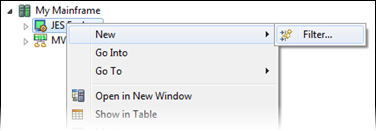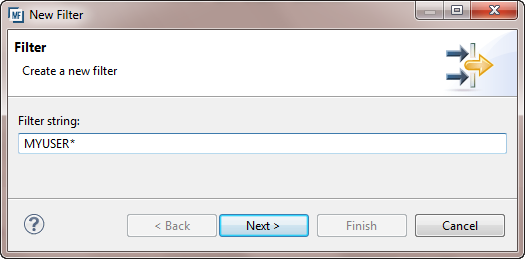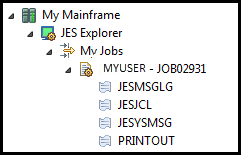Creating a Filter to View Jobs
The Remote System view allows you to view mainframe datasets and JES spool items, based on customized filters. The JES Explorer applies filters for jobs in the Spool, based on a mainframe ID. All filters respect the RACF rules you have defined on your mainframe.
- In the Remote Systems pane, expand the entry for your mainframe.
- In the JES Explorer, create a new filter:
-
From the
JES Explorer, expand the
My Jobs filter.
A list of jobs in the Spool that are under your jobcard name (mainframe ID) appear.
The shortcut menu displayed when you right-click a job enables you to edit or browse it.
-
Double-click
PRINTOUT.
The output appears in the editor.
You can create as many filters as you need to allow you to view different jobs on the mainframe.