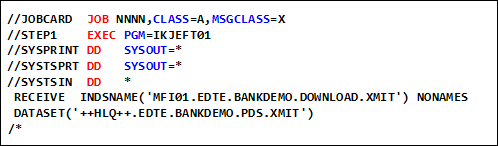Installing the application on the mainframe
To run through the mainframe tutorial, you first need to install some demo files on your mainframe. These files are delivered in an XMIT file, containing the source files and workflow model required to run the tutorial.
-
Transfer the
MFI01.EDTE.BANKDEMO.DOWNLOAD.XMIT XMIT file to your z/OS system.
Note: This file is available in a zip file, located in the Examples and Utilities section for Enterprise Developer for IBM zEnterprise, available on the Micro Focus SupportLine website ( http://supportline.microfocus.com/examplesandutilities/index.asp).
-
Execute a TSO RECEIVE command on the XMIT file.
If you do not specify another name in the RECEIVE command, a default dataset of
MFI01.EDTE.BANKDEMO.PDS.XMIT is created.
Alternatively, you can use the following JCL to RECEIVE the file:
Replacing ++HLQ++ with your standard high level qualifier.