Samples Browser
The Samples Browser shows a list of the COBOL samples. Samples Browser is installed alongside the demonstration programs under the Samples folder. See Start menu > All Programs > Micro Focus Visual COBOL 2010 > Visual COBOL Samples.
The Samples Browser UI
This is the main window of Samples Browser:
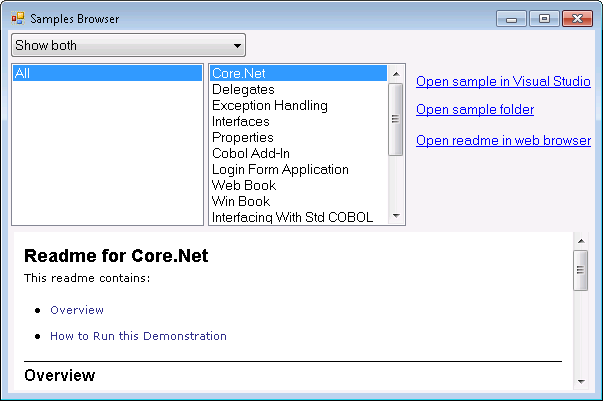
The central pane lists the demonstration programs installed with your COBOL development system.
Accessing the Samples Browser
You can customize the IDE by adding a menu command option for the Samples Browser. You can do this by building the Samples Browser solution and adding the .exe file as an external tool for Visual Studio. This adds a menu command for starting Samples Browser directly from the IDE.