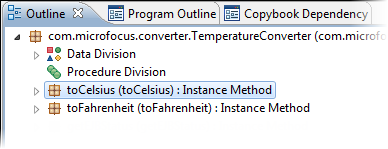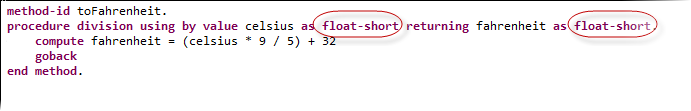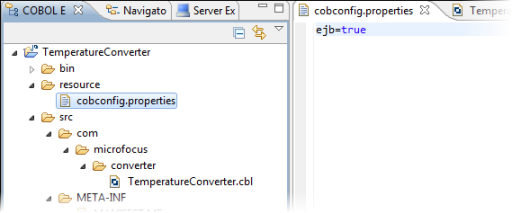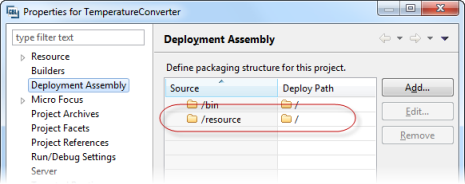The COBOL Project - TemperatureConverter
The JVM COBOL project that contains the business logic for the application.
The following steps show the features required in order to deploy it alongside the other two projects.
- In the
COBOL Explorer pane, navigate to
and double-click
TemperatureConverter.cbl.
The JVM COBOL program appears.
- Open the Outline pane to show two methods. Click each entry to jump to the code in the editor.
- In the
COBOL Explorer pane, navigate to
and double-click
cobconfig.properties.
This file is required to ensure the JVM COBOL run-time system works correctly in the EJB environment; each .jar file that is packaged into the deployed .war file requires one of these files. If one does not exist, use the options to add a new resource file.
- You must ensure that the resource file cobconfig.properties is deployed as part of the project: