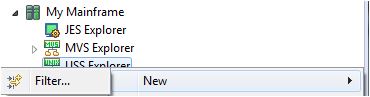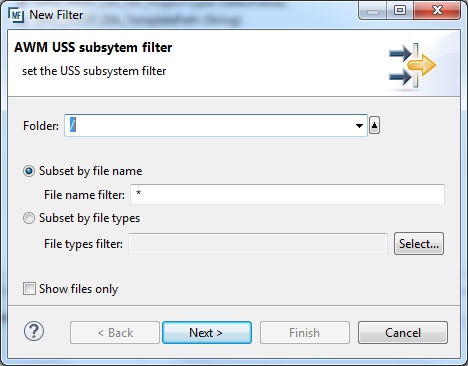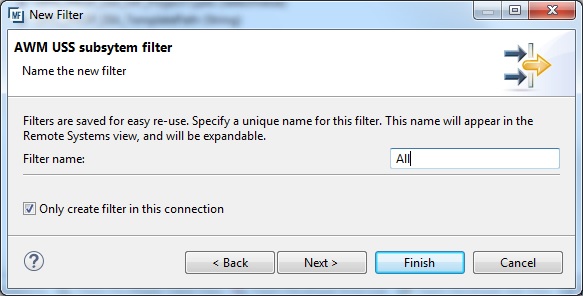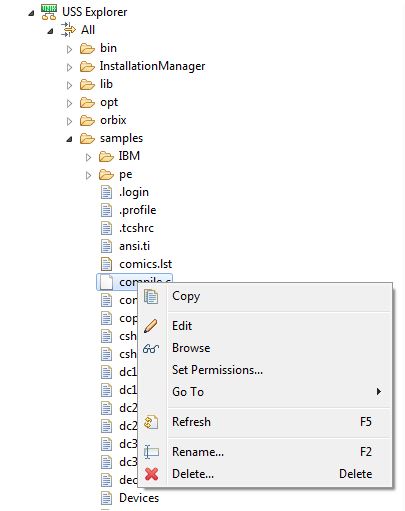Creating a Filter to View USS Files
The USS Explorer applies filters for the z/OS UNIX subsystem USS.
- In the Remote Systems pane, expand the entry for your mainframe.
- In the USS Explorer, create a new filter:
- From the USS Explorer, expand the All filter a few times and navigate through the USS directory.
- USS functions like edit, browse, copy, move, paste, delete, rename and others are supported and can be selected from the context menu (right-click a USS entry). For copy and paste, cross-system support is available.