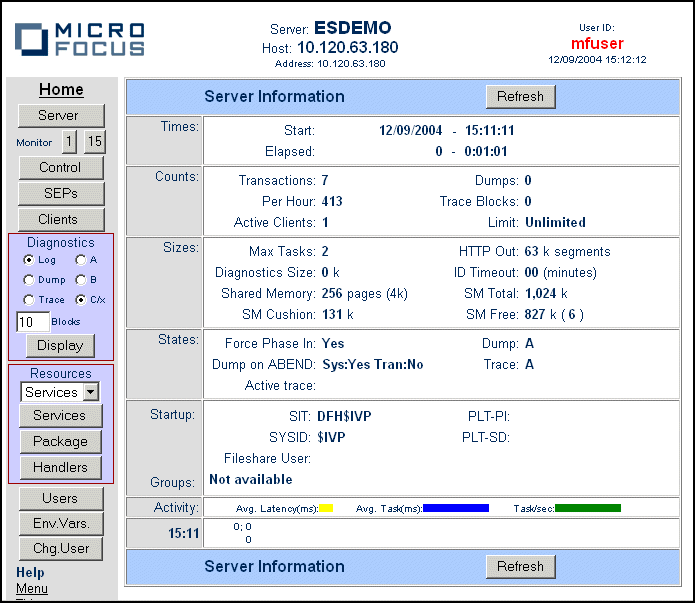
Figure 12-1: ESMAC Server information page for CICS
This chapter describes how you can control an MTO-enabled enterprise server to run CICS applications, using Enterprise Server Monitor and Control.
Enterprise Server Monitor and Control (ESMAC) enables you to monitor and control MTO-enabled enterprise servers. When Enterprise Server is being used to run CICS applications, an enterprise server corresponds to a CICS region. You can use ESMAC to ensure all the resources required by your CICS application are available, and change and create resources for your application and other applications as necessary. You can also use all the facilities described in the chapter Administering Servers Using ESMAC in your Enterprise Server Configuration and Administration Guide, and in the help topics grouped under Administer a Server Using ESMAC. You should familiarise yourself with the contents of that chapter and the associated help topics before reading this chapter.
When you first view ESMAC for an MTO-enabled enterprise server, the Server Information page is displayed, as shown in Figure 12-1:
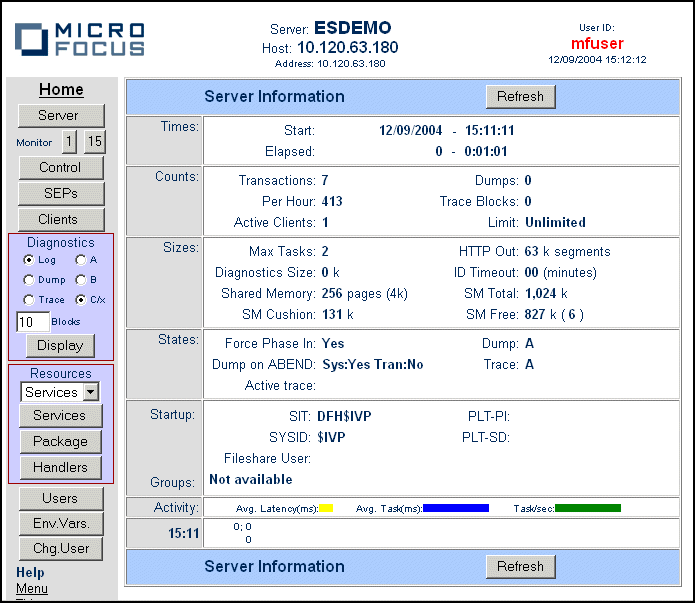
Figure 12-1: ESMAC Server information page for CICS
When you run ESMAC on an MTO-enabled enterprise server, you can use it to view and change SITs, groups, startup lists, and other CICS resources required by CICS applications running on the enterprise server, in addition to all the facilities ESMAC provides for servers that are not enabled for MTO.
ESMAC enables you to view, create and modify the definitions and resources required by a CICS application running on an enterprise server. An enterprise server equates to a CICS region. When a CICS region starts, it is typically initialized with a system initialization table (SIT). The SIT defines various startup parameters, as well as defining which startup lists are invoked. The startup lists define which groups are used by the CICS applications in this region. The groups in turn define the resources (for example, file control tables and program processing tables) to be loaded for use by applications.
The MTO features of ESMAC are only available if the enterprise server to which it is connected is configured as an MTO-enabled enterprise server.
You enable MTO on an enterprise server in the same way on both Windows and UNIX.
To enable MTO, you use Enterprise Server Administration (for an introduction to this tool, see the chapter Introduction to Enterprise Server Administration in your Enterprise Server Configuration and Administration Guide).
Note: You need the appropriate license before you can use an MTO-enabled enterprise server.
If you want to change the SIT that is associated with an MTO-enabled enterprise server, you have to return to the Home page of Enterprise Server Administration, stop the server, edit the server's Properties > MTO page, start the server and return to ESMAC.
You can also use the Properties > MTO page to configure CICS search paths. You can define the paths to the directories that contain CICS application programs, CICS BMS load modules, the CICS resource definition file, and the default location for CICS VSAM datasets.
Enterprise Server MTO provides support for TN3270 clients. To enable the TN3270 client support you need to define a new listener in Enterprise Server Administration.
When you have enabled CICS in an enterprise server, ESMAC enables you to view, modify and create various CICS resources:
This includes not just the resources used by this enterprise server, but all the resources defined in the resource definition file for this enterprise server.
ESMAC provides flexibility in the way you view resources. You can view:
If you have suitable permissions you can also modify and delete resources, and create new resources. You can also format and view a dump of a resource.
Copyright © 2005 Micro Focus International Limited. All rights reserved.