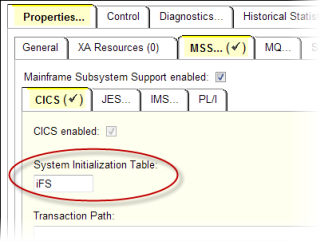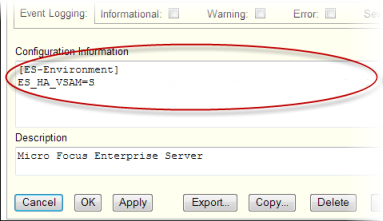単一モードのための iFileshare の構成
注: This is a technology preview feature only. It is being made available to allow you to test and provide feedback on this new capability; however, this feature is not intended for production use and it is not supported as such. Furthermore, Micro Focus does not guarantee that this feature will be delivered at a GA level and if it is, then the functionality provided might differ considerably from this technology preview. この機能をテストしてフィードバックを提供する予定の場合は、Micro Focus SupportLine に連絡し、新しい機能を有効化する方法を確認してください。
別途指定していなければ、リージョンのシステム ディレクトリが iFileshare のデフォルト ディレクトリになります。I/O 操作はこのディレクトリから実行されます。
この構成により、Enterprise Server 内のリージョンから Fileshare サーバーにアクセスできるようになります。リージョン名の前に ES- のプレフィックスを付けます。たとえば、リージョンの名前が FSsvr の場合、ES-FSsvr という名前でアクセスします。Enterprise Server の外部から iFileshare サーバーにアクセスする場合は、「その他の iFileshare 構成」を参照してください。